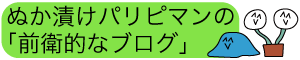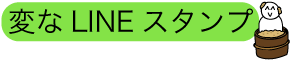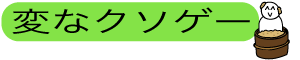This feature allows you to import and export your saved data.
※Please note that we cannot guarantee the operation of the beta version.
①Exporting saved data
Select the saved data you want to back up, then tap the icon on the right. The “Resurrection Spell” will be copied to the clipboard.
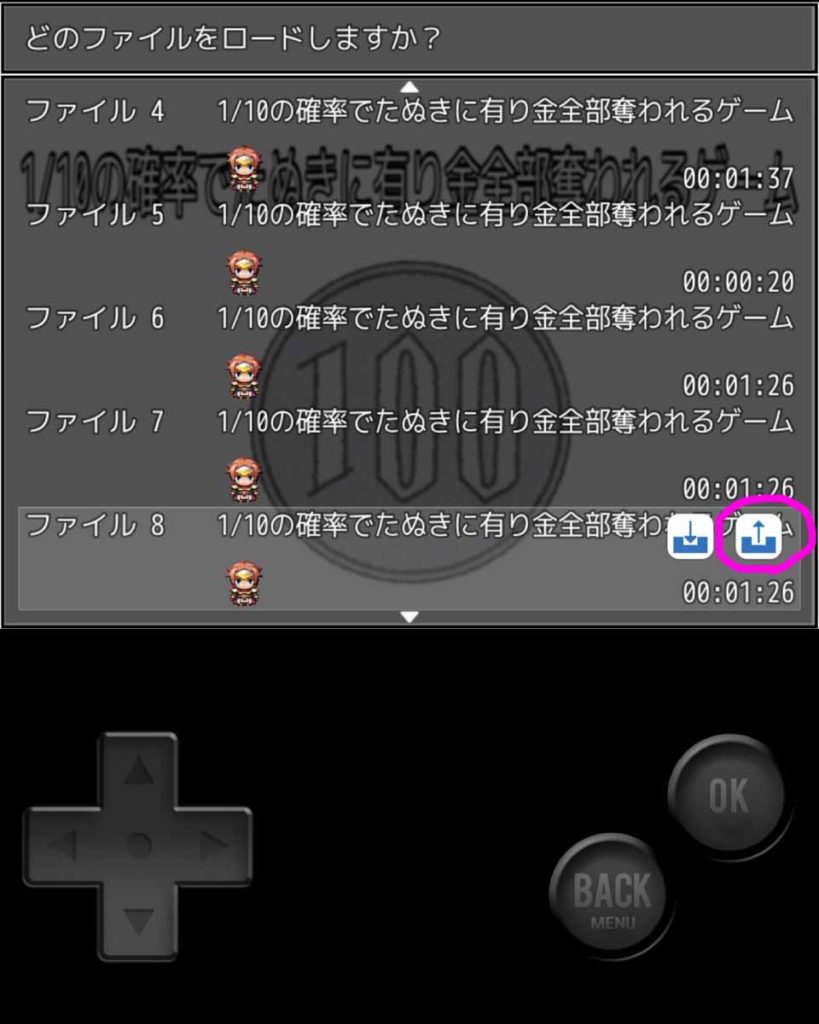
②Save the “Resurrection Spell” to a note on your phone.
Please paste the copied string into a note on your phone. Please note that if even a single character is different, it will not be restored correctly.
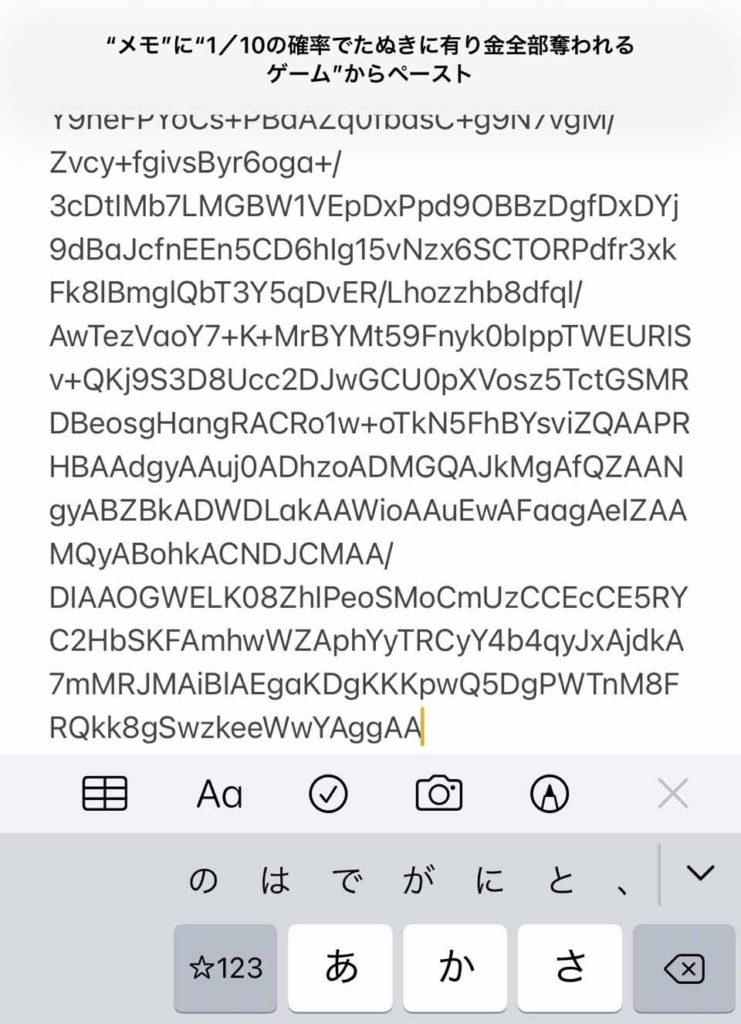
③Importing saved data
Once you have copied the resurrection spell, tap the icon on the left side of the screen where you want to paste the saved data. Please note that if you already have saved data, it will be overwritten.
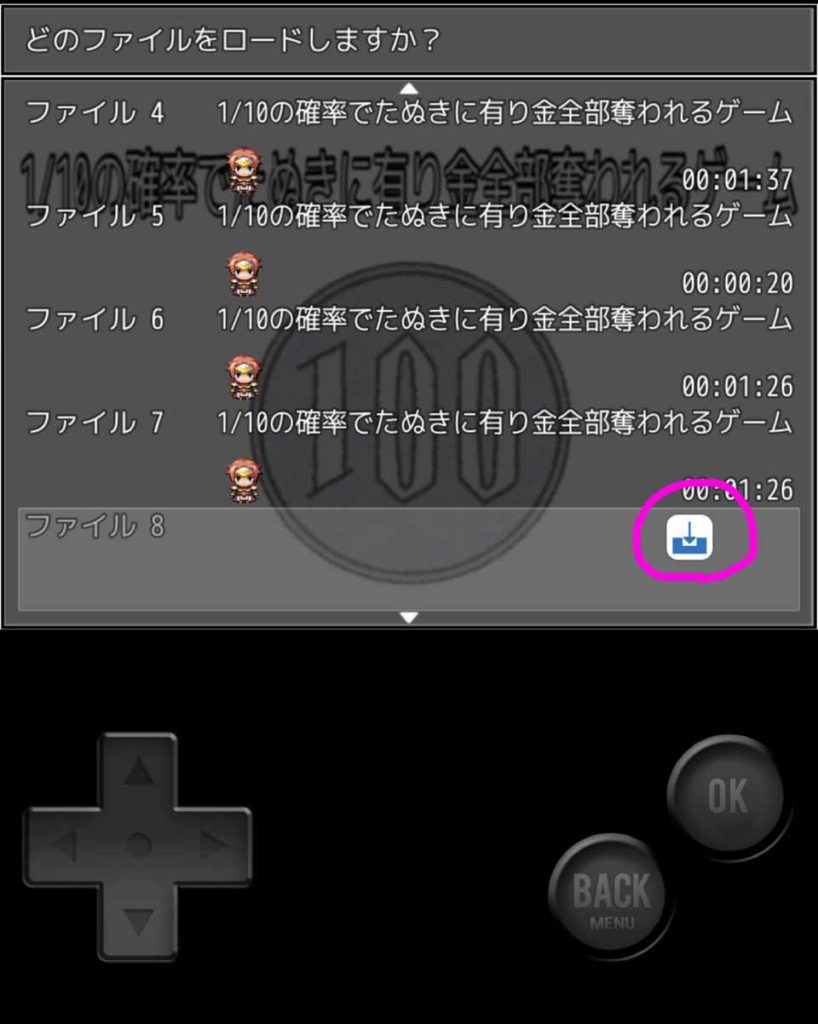
Tap ✔︎ to import the saved data. (A buzzer will sound if the data cannot be imported correctly.)
Plugins used
kien, kuro
danielsogl